今天准备跟大家分享一下splunk indexer clustering 的信息
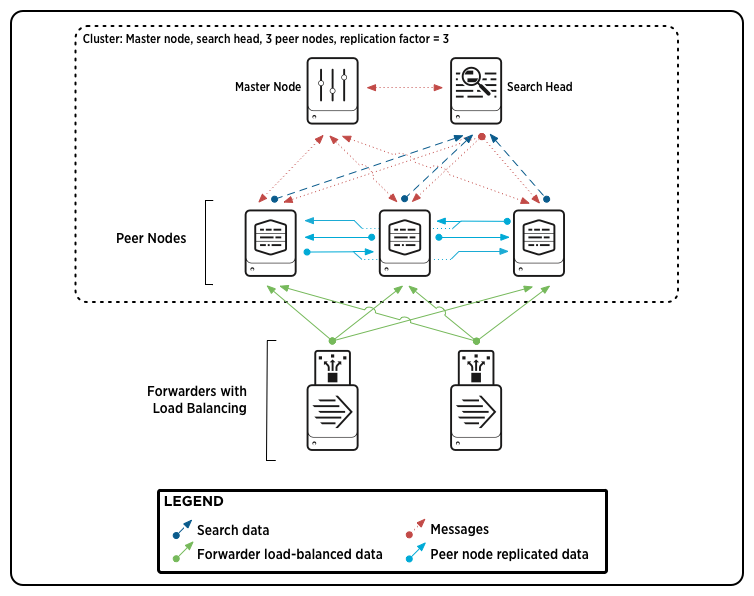
Splunk indexer clustering 需要注意的几个点
系统方面
- 一个splunk instance 可以同时扮演一个或者几个role
- 推荐所有splunk instance运行在不同虚拟机且相同的OS上方便运维
- 所有splunk instance之间网络可达
- 各个splunk instance尽量用同一个version, SH 跟 indexer masterk可以用same or later version, peer用一样的version
授权方面
- 只有进入splunk平台被index的日志才会计算授权,peer之间复制日志不计算授权
- 推荐所有splunk instance用master slave的形式用统一授权
- 测试环境用可以直接用试用授权搭建indexer cluster, 用Splunk Dev License不能搭建indexer cluster平台
Search Factor , Replication Factor
- Replication Factor(RF)就是这个cluster存下来的日志副本的数量,设置RF的时候要注意RF数不大于Peer数量,且官方不推荐配置完后后期进行修改
- Search Factor (SF) 用来设置可以用于搜索的日志副本数量,例如如果你的SF是1,某个peer down了,刚好可以用于搜索的日志在那个peer上,即使在别的peer上有需要被搜索的日志副本,也要等rebuid一个可搜索的日志副本,然后SH才可以搜索到目标日志
安装步骤
准备三台相同版本的linux服务器,分别命名为indexer master, indexer1 和 indexer2,设置静态IP,sync时区
创建新用户splunk,授权新用户/opt管理员权限,加入sudo组
Useradd splunk
Passwd splunk
[enter password]
Chown root:splunk /opt
Chmod 570 /opt
Usermod -aG wheel splunk
Su – splunk
放防火墙端口(for大部分splunk需要使用的端口,具体端口用于什么服务参照splunk常用端口图示)
sudo firewall-cmd –permanent –zone=public –add-port=8001/tcp
sudo firewall-cmd –permanent –zone=public –add-port=8000/tcp
sudo firewall-cmd –permanent –zone=public –add-port=8089/tcp
sudo firewall-cmd –permanent –zone=public –add-port=8191/tcp
sudo firewall-cmd –permanent –zone=public –add-port=8080/tcp
sudo firewall-cmd –permanent –zone=public –add-port=9997/tcp
sudo firewall-cmd –reload下载splunk安装包到一部linux服务器并scp到另外两台服务器,用splunk用户进行安装
tar xvzf [splunk_package_name.tgz] -C /opt配置开机自启动
sudo /opt/splunk/bin/splunk enable boot-start -user splunk配置init.d权限
Cd /etc/init.d
Sudo chmod 755 splunk开启splunk服务
Sudo service splunk start通过三部splunk的IP:8000端口进入控制台
在indexer master里进入Settings > Index Clustering , 点击 Enable Indexer clustering
选择Master Node,输入 RF,SF,Security Key,Cluster Label, 点击enable master node
重启Splunk
在indexer1与indexer2里进入Settings > Index Clustering,点击 Enable Indexer clustering
选择Peer Node
输入indexer master URI,这里注意要写HTTPS与最后要加上:8089端口
输入peer replication port, security key,点击enable peer node
重启splunk
Indexer cluster deployment overview
https://docs.splunk.com/Documentation/Splunk/8.0.4/Indexer/Clusterdeploymentoverview